How To Monitor Off using Turn Off Monitor Utility
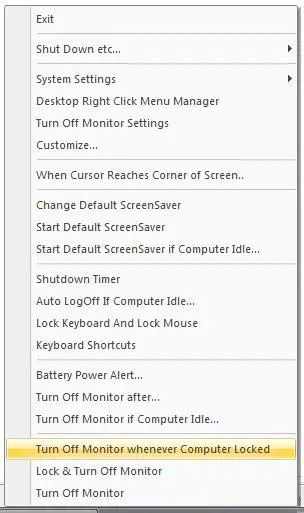
Download Free Trial of the utility to Turn Off Monitor Software Utility on your Windows Computer.
Note : Once Monitor is Turned Off using appropriate method (excluding Hibernate and Wakeup Computer Option) using any of the ways described above, Monitor will be Turned On again with any kind of user input (e.g. Mouse Movement or Keyboard
Input etc)
Why to Switch Monitor Off using Turn Off Monitor Utility?
- Switching Monitor Off might be easy than using the button on Monitor.
- Might be useful in case Power Management Settings do not switch monitor off.
- The Utility provides many ways to switch monitor off.
- Icon in System Tray Icon is customizable and can be changed / removed altogether using Turn Off Monitor Settings.
- Utility can lock workstation / computer and then switch monitor off.
- System Wide Hot Key can be used to switch monitor Off.
- Once any of the above described ways to switch monitor off is initiated, monitor would be turned off after a short delay.
- Should be able to switch multiple monitor(s) off (Not tested with multiple monitors).
- Can be useful to conserve laptop battery as monitor consumes good amount of electricity and you can save power as well.
- Can be useful to turn Laptop monitor off, as Laptop(s) do not have a hardware button to turn monitor off.
- Can be useful when you do not want to ShutDown your Computer or Laptop and simultaneously do not want light coming out of the monitor.
- The Utility comes with great offer(s) and can do other useful actions, apart from switching monitor off.
- Utility works on Windows 11 and Other Windows Operating System (provided display driver supports the action).
- In case you feel that some feature should have been implemented differently or in another better way, please do write to us.
- In case you feel that some feature should have been implemented differently or in another better way, please do write to us.
- Monitor Off using software depends on Hardware support. In case the Utility cannot Turn Monitor Off on your pc, you might wish to try our Blank Screen Utility (different than Turning Monitor Off) with Desktop Shortcut.
Control Dual Monitors Software to Enable / Disable Monitors, Dual Monitor Shortcut, etc.
Control Monitor on / off
Contact Us
Get New Feature(s) added to make the task of switching Monitor Off even more easy and useful.
Sitemap for Monitor Off Dot Com