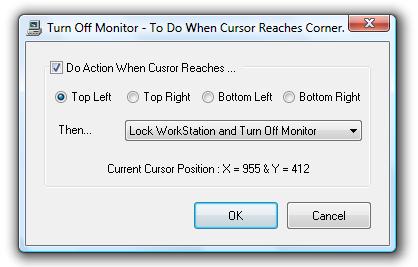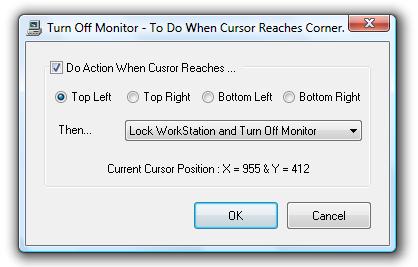Monitor Off when Mouse Cursor reaches top left
Park Mouse Cursor at any defined corner of the Screen and let the software do Monitor Off.Configure Monitor Off action to be initiated whenever mouse cursor reaches top corner of desktop screen to even left, right or bottom corner of the computer screen.
Download Free Trial of the utility to turn monitor off now.
How to Switch Monitor Off when Mouse Cursor reaches at corener of desktop
- Download and Launch the Utility.
- By Default the Utility displays an icon in System Tray.
- Right Click on the System Tray Icon and click on To Do When Cursor Reaches Top Left....
- The above action will display a dialog box to enable/disable this feature.
- Check the Check Box and select Turn Off Monitor from the list of actions available.
- You can also select any other action to be executed when Cursor/Mouse reaches Top Left.
- Click on OK to close the dialog box and save the changes.
Action To Do When Mouse Cursor Reaches Top Left
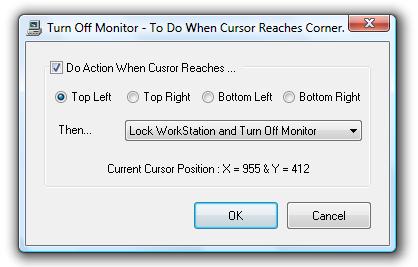
Monitor Off